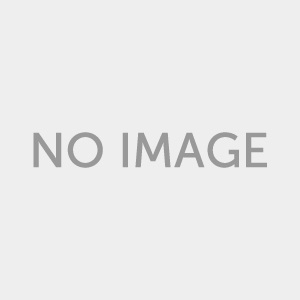What is Masked Aadhaar How to Download It Online ? Odisha | Mask Aadhaar option allows you to mask your Aadhaar number in your downloaded e-Aadhaar. Masked Aadhaar number implies replacing of first 8 digits of Aadhaar number with some characters like “xxxx-xxxx” while only last 4 digits of the Aadhaar Number are visible. What is Masked Aadhaar How to Download It Online ? Odisha
What is Aadhaar
Aadhaar is a verifiable 12-digit identification number issued by UIDAI to the resident of India for free of cost
Read Also- Android Mobile Best Powerful Apps – Net Blocker
How to Download the Masked Aadhaar
Step 1: Open the link – https://eaadhaar.uidai.gov.in/
Step 2: Enter your full 12-digit Aadhaar card number.
Step 3: Tick the option that reads – ‘I want a masked Aadhaar’.
Step 4: Next you need to input the Captcha verification code that will be provided to verify yourself.
Step 5: Click on the option ‘Send OTP’.
Step 6: Now, all that is left is for you to download the e-Aadhaar copy.
Step 7: Now, enter the OTP and click on “Download Aadhaar”
To prevent these kinds of frauds and to make your Aadhaar more secure, the UIDAI has an option of a ‘masked Aadhaar ID’ or Virtual ID (VID. As the name suggests, a masked Aadhaar is essentially a 12-digit ID number that can be shared without revealing anything important about your personal information. What is Masked Aadhaar How to Download It Online ? Odisha