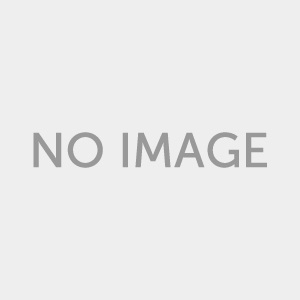If you are fed up of hearing the Corona Caller Tune constantly for 7-8 months and want to tun it off, then we have the solution for you. After hearing the Corona Caller Tune so long, users have started showing their anger on Social Media and are demanding to stop the Tune on phones. Many also complain that it creates annoyance while making an emergency call. But yet nothing has been done on this and you can still hear Big B’s heavy
Both Airtel and Vodafone users need a special number to send the cancellation request for the COVID caller tune. If in case you aren’t aware of the number or the procedure, follow the steps below: How to Stop Corona Caller Tune on Airtel, Jio, BSNL and Vodafone Number
Read Also- Smartphone Amazing Feature – App Gesture and Gravity
Airtel : For the Airtel users, you need to dial *646*224# from the phone’s dialler. Once you dial this number, you will need to press “1” from the keypad to submit the cancellation request.
Jio: If you are using a Jio number, you just need to type the “STOP” message and send it to 155223. The COVID caller tune will be deactivated once the request is processed.
Vodafone : If in case you are a Vodafone user, then you need to send the cancellation request as a text. You need to send a message “CANCT” to 144. You will receive the confirmation for the cancellation of the COVID caller tune.
BSNL: For the BSNL consumers, the special number is 56700 or 5699. You need to send the message “UNSUB” to any of the aforementioned numbers to cancel the annoying COVID 19 caller tune.
Once you dial any number and make a call, just press the “#” key as soon as you hear the COVID caller tune. Notably, you can press any random key; except for “*” to skip the caller tune. How to Stop Corona Caller Tune on Airtel