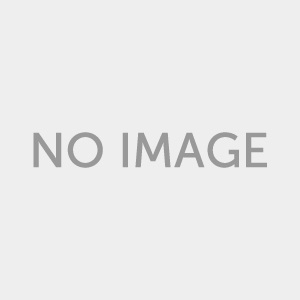COVID-19 Vaccine Slots booking on WhatsApp. The Ministry of Health and MyGov announced that the MyGov Corona HelpDesk on WhatsApp now allows users to locate their nearest vaccination centre and book their vaccine appointment.
WhatsApp on Tuesday said the MyGov Corona Helpdesk on its platform will now allow users to locate their nearest vaccination centre and book their vaccine appointments.
Read Also- KALIA Scholarship Apply 2021- KALIA Chhatra Bruti Application Form
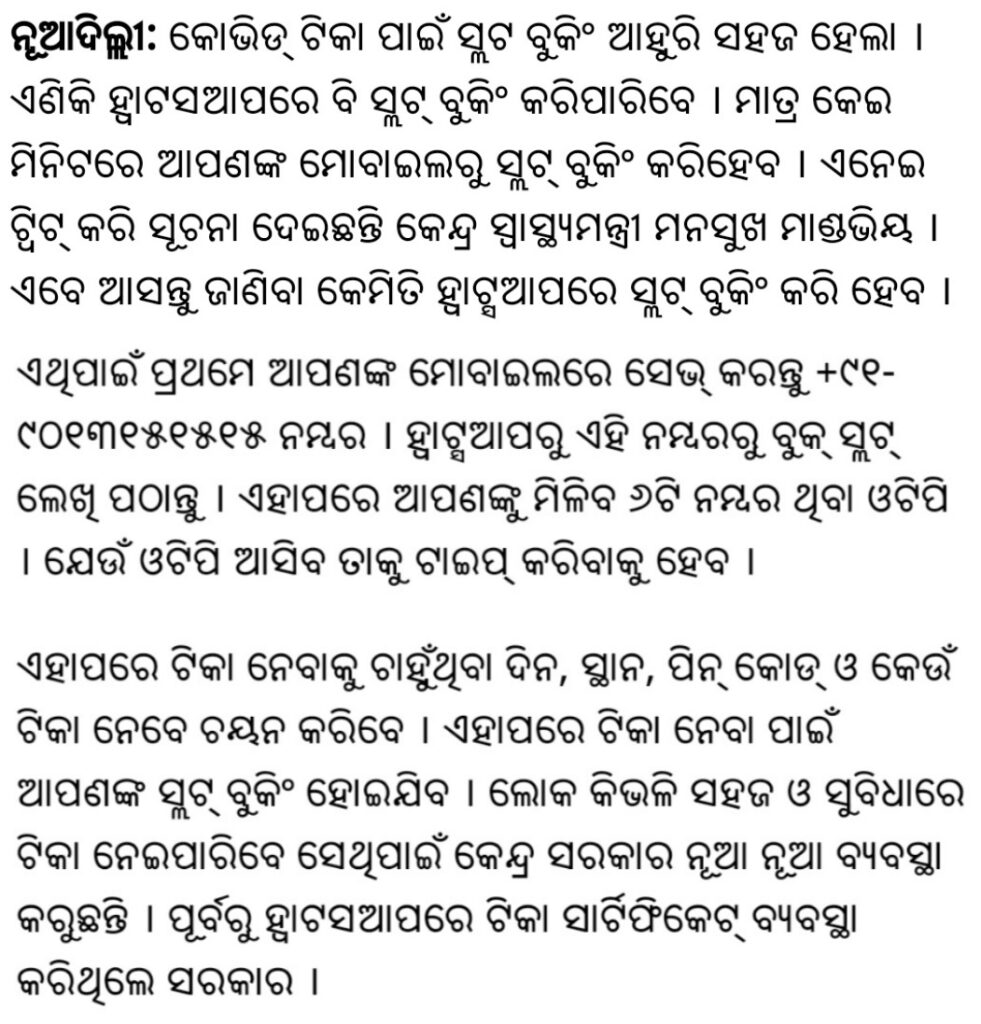
The user needs to send a message of ‘Book Slot’ to MyGovIndia Corona Helpdesk on WhatsApp. The number to which such a message is to be sent is +91 9013151515. Next the user will get an OTP. This is to verify the person’s phone number. The next step is to choose the preferred date, location, PIN code and type of vaccination. Finally one needs to get the confirmation done for vaccination appointment. COVID-19 Vaccine Slots booking on WhatsApp
Now you can book your vaccination slot on WhatsApp!
— MyGovIndia (@mygovindia) August 24, 2021
All you have to do is simply send 'Book Slot' to MyGovIndia Corona Helpdesk, verify OTP and follow these few simple steps.
Visit https://t.co/97Wqddbz7k today! #IndiaFightsCorona @MoHFW_INDIA @PMOIndia pic.twitter.com/HQgyZfkHfv