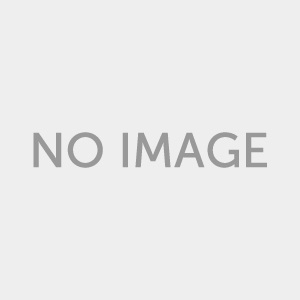TAF COP Consumer Portal | Which SIM Card Linked to Adhar | Learn how to find out how many Sim cards are linked to your Aadhar card. Check No. of Mobile Connections Working in Your Name Online in TAF-COP Portal.
What is TAF-COP Portal?
This website has been developed to help subscribers, check the number of mobile connections working in their name, and take necessary action for regularising their additional mobile connections if any. However, the primary responsibility of handling the Customer Acquisition Form (CAF) lies with the service providers. The facilities provided in this TAF-COP portal are as under, Subscribers having more than nine multiple connections in their name will be intimated by SMS.
Read Also- Biju Pakka Ghar Yojana List 2022 – Biju Pocca Ghar
You can check this step-step guide to check and verify the mobile numbers registered against your Aadhaar card
Step 1: Open the official website of TAFCOP –Tafcop.dgtelecom.gov.in
Step 2: Enter your 10 digit mobile numbers to receive an OTP
Step 3: Enter the OTP and complete the validation process to sign in to the Portal
Step 4: Complete the sign-in process
Step 5: you would be then taken to page where one can see all the different mobile numbers that have been linked to your specific Aadhar card. TAF COP Consumer Portal | Which SIM Card Linked to Adhar